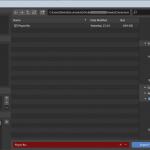Дошёл до третьего урока «Making an RPG in Unity»:
Здесь автор прилагает к уроку файл Player.blend с моделькой персонажа и анимацией для него. Модель я импортировал, но вот из анимации была доступна только idle (здесь она отображается как «Scene»):
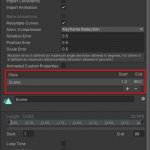
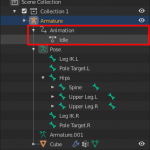
Кажется нашёл, как увидеть клипы анимации.
По этой проблеме нашёл такую тему: Blender animation clips importing issues
Цитата с ответом службы поддержки:
The issue is caused by the ‘export all actions’ setting set to false in the blender-to-FBX conversion script. This was done to fix the case 1117999 but causes an issue with this particular rig/animation setup. Reverting the change made earlier fixes the issue. We won’t fix this because it’s basically a matter of preference, this setting should be turned on or of depending on the imported file content. There’s two easy workarounds :
1) Export to FBX with the ‘export all actions’ setting turned on. Exporting to .FBX is recommended over direct .blend import in the documentation for this reason but also because of collaborative workflow issues.
2) Go to the Unity installation folder and locate the Unity-BlenderToFBX.py file in Data/Tools/,
replace line 43 by bake_anim_use_all_actions=True
Blender file import actually just runs Blender in background and exports the file to FBX then imports it. The FBX exports settings can be changed in this file.Issue ID 1186253
Таким образом проблему с анимацией можно было решить одним из двух способов:
- Первый способ:
- Второй способ (применияется как к текущему файлу, так и к будущим файлам .blender):
- В текстовом редакторе открыть файл Unity-BlenderToFBX.py:
«C:\Program Files\Unity\Hub\Editor\2019.4.3f1\Editor\Data\Tools\Unity-BlenderToFBX.py» - В нём нам нужно в строке 43 изменить значение переменной на true:
bake_anim_use_all_actions=TrueДанное значение было установлено для решения проблемы 1117999. Я не знаю, как это отразится на импортировании других моделей из Blender, поэтому, в случае проблем, лучше вернуть исходное значение параметра.
- В текстовом редакторе открыть файл Unity-BlenderToFBX.py:
Теперь при импортировании файла в Unity клипы анимации видны и доступны для использования:
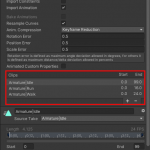
- Android: Получить root на ноунейм MTK-устройстве - 11.06.2025
- AI Chat: Установка LM Studio - 09.06.2025
- Android: Отладка устройства через Wi-Fi - 03.06.2025